
A new approach to content-based targeting for advertising
In the past few years, advancements in machine learning have made a new era of content-based ad targeting possible. Computers …

General Data Protection Regulation (GDPR) has had a huge effect on the web in Europe and on advertising in particular. While the GDPR helps safeguard user privacy and data security and broadly we're fans, it has also introduced a series of compliance requirements that can impact the performance of ad campaigns if you aren't careful.
In this post, we'll explore some of the compliance issues that can arise, discuss alternatives, and provide practical steps to test your landing pages and maximize ad campaign effectiveness.
The GDPR, which came into effect in May 2018, was designed to protect the privacy of European citizens. For advertisers, this means that collecting and using personal data for targeting and tracking purposes has become more regulated.
One of the biggest challenges from the GDPR and the ePrivacy Directive which came before it is ensuring that your landing pages don't get lost in the shadow of those ubiquitous and annoying cookie consent banners.
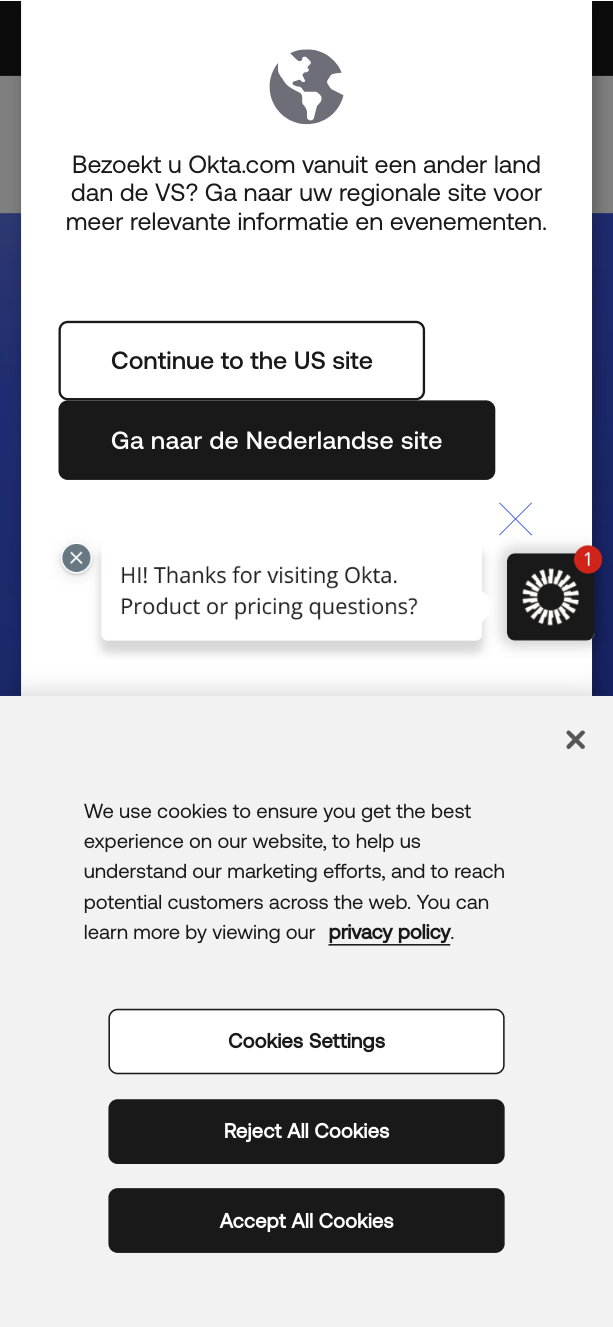
It's not entirely clear what is being advertised on this ad landing page
In order to comply with the GDPR on cookies, advertisers need to obtain consent before storing any cookies that aren't "strictly necessary". Cookies for targeting, remarketing, and tracking don't count as necessary. As an American who recently visited the EU, I was overwhelmed with the quantity and verbosity of the cookie banners I saw on the sites I normally browse from the USA when I visited the same sites from Europe.
Ignoring the GDPR isn't an option but there are a number of ways to maintain both compliance and the user experience with European ad campaigns and landing pages:
www.example.com/ethical-ads). When a user converts from that page, you will know it was the result of advertising.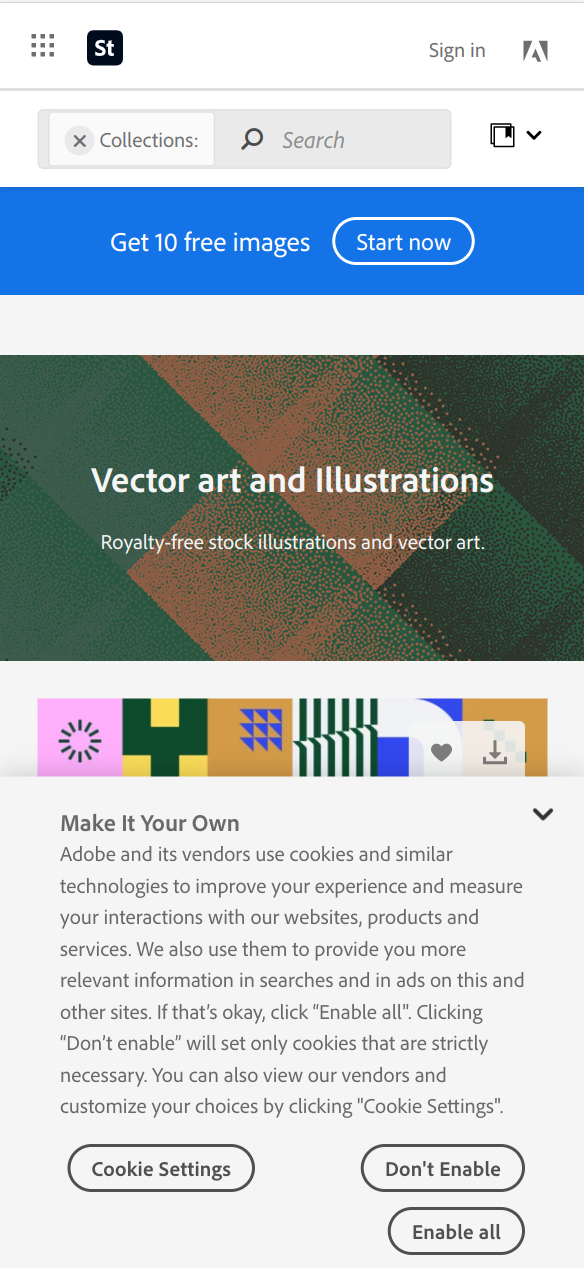
While this site has a cookie banner, most of the page and product is visible and apparent and the banner can be easily dismissed
Testing your landing pages is a crucial step in ensuring GDPR compliance and a smooth user experience for your European ad campaigns. You'll need both of these if you want your campaigns to perform well. A great way to test your pages combines Virtual Private Networks (VPNs) and browser incognito windows.
With a VPN, you can simulate accessing your landing pages from different geographic locations. This is especially helpful for a marketer outside Europe testing a campaign focused on Europe. While there are many VPNs out there, even the free version of ProtonVPN will let you test European focused landing pages from outside Europe.
Browser incognito windows allow you to view your landing pages as if you were a first-time visitor, without the influence of previously stored cookies or user data. This helps you evaluate how well your landing pages handle consent requests and whether they deliver a seamless user experience for users accessing your site for the first time. The developer tools will also let you simulate browsing from a mobile device where cookie banners can be even more annoying.
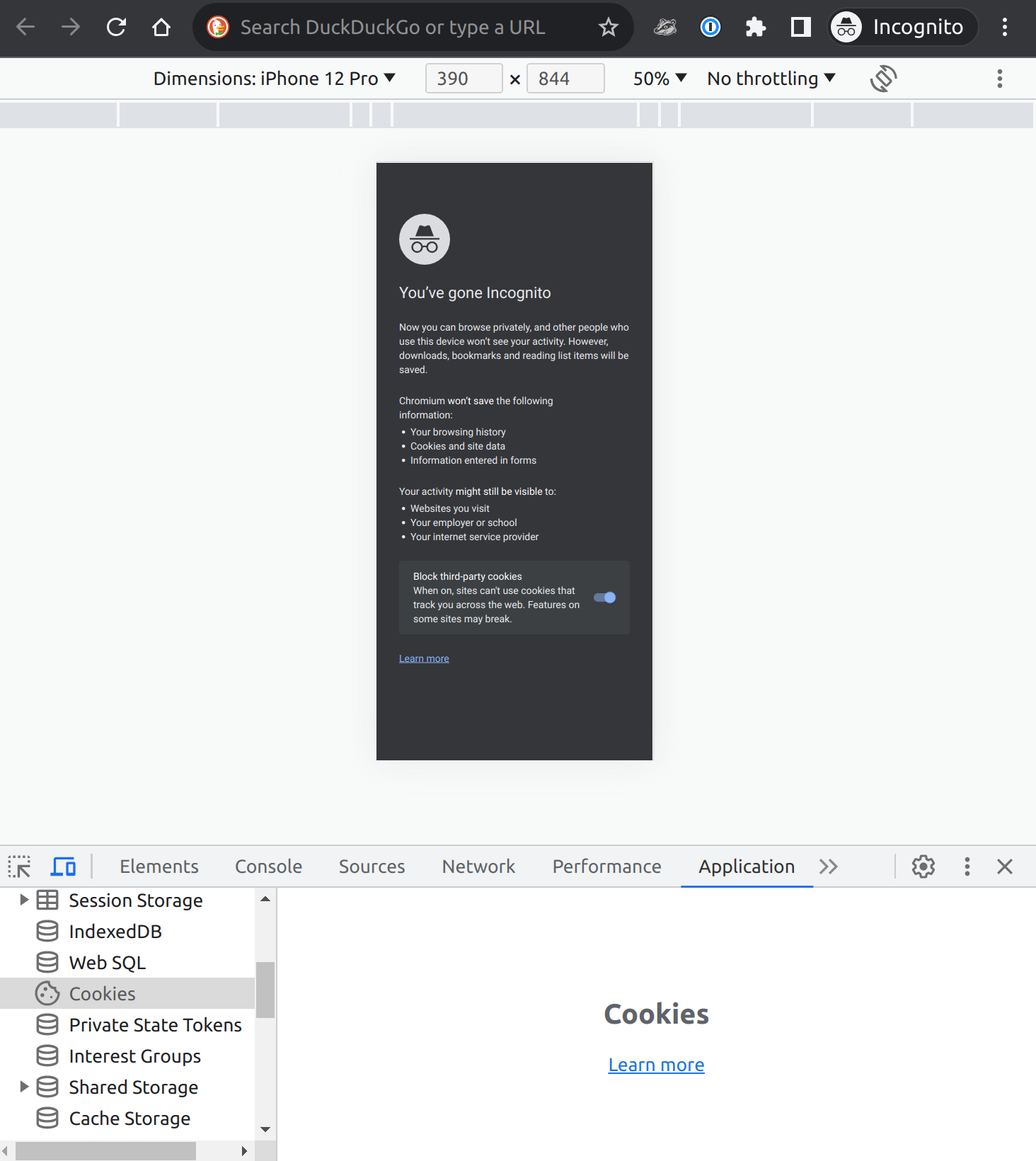
The Chrome developer tools combined with an incognito window allow simulating a new user visiting your landing page from their phone
Nobody likes cookie banners, but making sure your landing pages and ad attribution are streamlined and keep both privacy regulation and user experience in mind is critical to making sure your ad campaigns will turn visitors into customers.
If you're ready to advertise on a network that understands the privacy and regulatory landscape and will help you run campaigns that convert, let's get started!

In the past few years, advancements in machine learning have made a new era of content-based ad targeting possible. Computers …